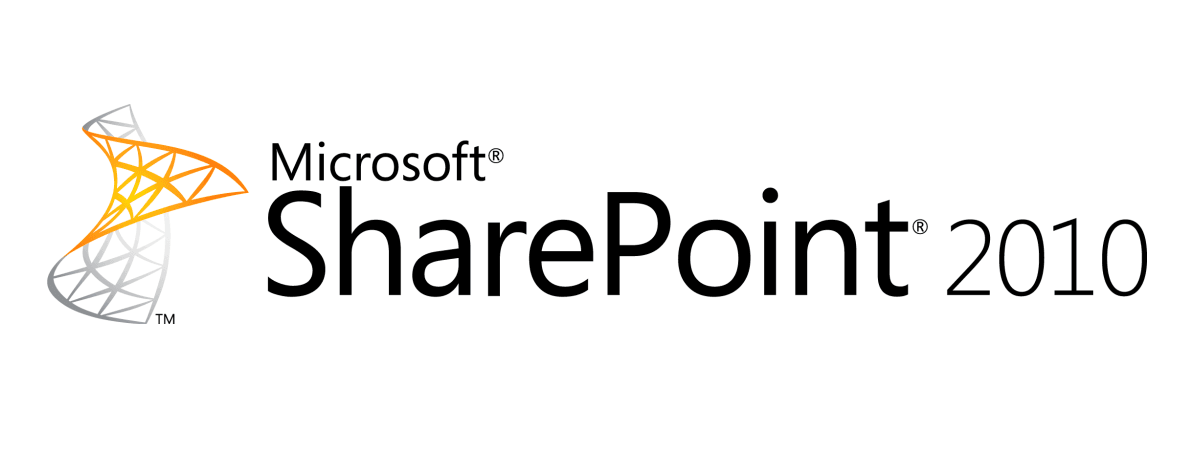
Attach dei DB di Project Server (SharePoint)
31 marzo 2011
Questo script in PowerShell 2 permette di agganciare il content DB della PWA e gli altri 4 database di Project Server 2010 (Archive, Draft, Published e Reporting) a SharePoint Server 2010
l'esecuzione del comando da un output simile al seguente
PowerShell: AttachProjectDb.ps1
$instancedb = "sharepointDB\CONTENT"
$url = "http://sharepoint2010"
$urlPWA = "http://sharepoint2010/PWA/eps03"
$AdminAccount = "DOMINIO\utente_Farm"
$contentdb = "MOSS2007_PWA_Content"
$contentArchive = "MOSS2007_PWA_Archive"
$contentDraft = "MOSS2007_PWA_Draft"
$contentPublished = "MOSS2007_PWA_Published"
$contentReporting = "MOSS2007_PWA_Reporting"
$ErrorActionPreference = "Stop"
Mount-SPContentDatabase -Name $contentdb -DatabaseServer $instancedb -WebApplication $url
New-SPProjectWebInstance -Url $urlPWA -AdminAccount $AdminAccount -PrimaryDbserver $instancedb -PublishedDbname $contentPublished -ArchiveDbname $contentArchive -DraftDbname $contentDraft -ReportingDbserver $instancedb -ReportingDbname $contentReporting
DOS / Batch file
100,00%
Id : 5ea86651-5270-4e2f-b6e5-d85d8f6af5f2
Name : MOSS2007_PWA_Content
WebApplication : SPWebApplication Name=sharepoint2010
Server :"sharepointDB\CONTENT
CurrentSiteCount : 1
Creation of PWA site queued
Può essere utilizzato per migrare i DB da Project Server 2007 a Project Server 2010