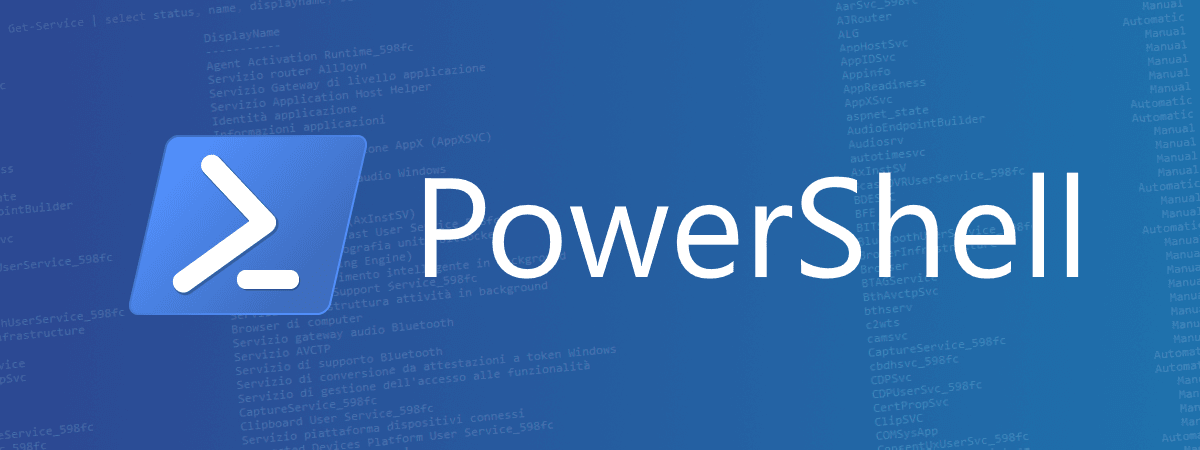
Download file da FTP tramite PowerShell
Un esempio di come scaricare più file da un sito FTP tramite PowerShell
vedi anche PowerShell: download di una pagina web
PowerShell
$ErrorActionPreference = "Stop"
$ftp = "ftp://www.address.com"
$user = "...userName..."
$pwd = "...password..."
#percorsi dei file da scaricare
$files = @(
"/folder1/folder2/file1.mdb"
,"/folder3/file4.img"
)
#data di oggi
$dt = (Get-Date -Format yyyMMdd).ToString()
$wc = new-object System.Net.WebClient
#costruisco le credenziali di accesso al sito
$cc = New-Object System.Net.NetworkCredential($user, $pwd)
$wc.Credentials = $cc
$files | foreach {
$url = $ftp + $_
#ricavo il nome del file
$name = [System.IO.Path]::GetFileName($url)
#costruisco il nome del basato sul nome originale e la data di oggi
#ed uso l'oggetto Get-Location per ricavare la directory corrente
$file = (Get-Location).Path + "\_" + $dt + "_" + $name
write-host $url -ForegroundColor green
write-host " save as $file ..." -ForeGroundColor green -NoNewLine
#download e salvataggio del file
$wc.DownloadFile($url, $file);
write-host " saved." -ForeGroundColor yellow
}
$wc.Dispose()
vedi anche PowerShell: download di una pagina web