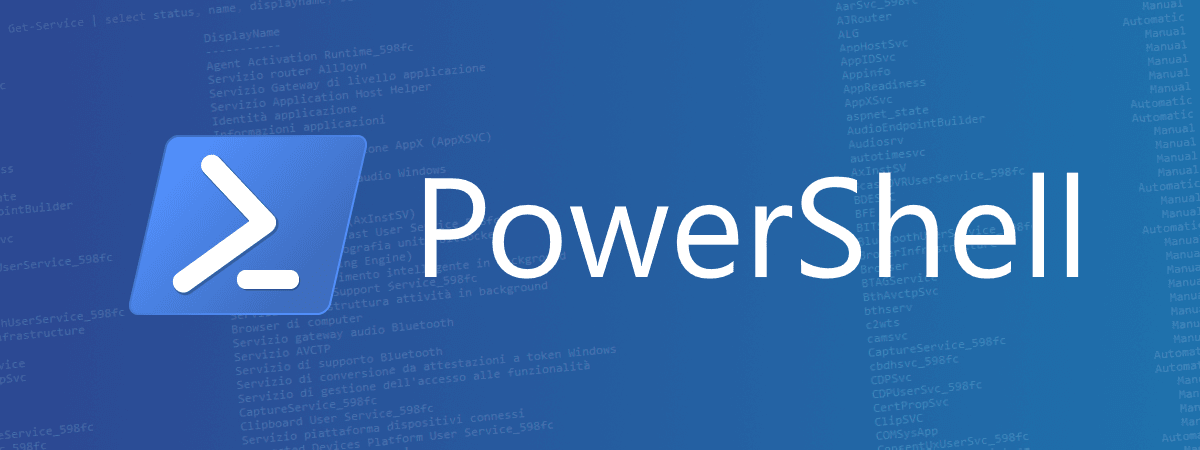
Export dell'elenco dei Task Scheduler con PowerShell
Questo script PowerShell permette di esportare l'elenco dei task schedulati in Windows (Task Scheduler)
PowerShell
Get-ScheduledTask | % {
return [pscustomobject]@{
TaskPath = $_.TaskPath
TaskName = $_.TaskName
State = $_.State
ActionCount = $_.Actions.Count
Action = $_.Actions.Execute
TriggerEnabledCount = @($_.Triggers | Where-Object {$true -eq $_.Enabled}).Count
}
}
PowerShell
Get-ScheduledTask | % {
return [pscustomobject]@{
TaskPath = $_.TaskPath
TaskName = $_.TaskName
State = $_.State
ActionCount = $_.Actions.Count
Action = $_.Actions.Execute
TriggerEnabledCount = @($_.Triggers | Where-Object {$true -eq $_.Enabled}).Count
}
} | Export-Csv $pwd\tasks.csv
Text
#TYPE System.Management.Automation.PSCustomObject
"TaskPath","TaskName","State","ActionCount","Action","TriggerEnabledCount"
"\","GoogleUpdateTaskMachineCore","Ready","1","C:\Program Files (x86)\Google\Update\GoogleUpdate.exe","2"
"\","GoogleUpdateTaskMachineUA","Ready","1","C:\Program Files (x86)\Google\Update\GoogleUpdate.exe","1"
"\","MicrosoftEdgeUpdateTaskMachineCore","Ready","1","C:\Program Files (x86)\Microsoft\EdgeUpdate\MicrosoftEdgeUpdate.exe","2"
...
Per avere la certezza di elencare tutti i job schedulati, eseguire il comando con elevati privilegi.