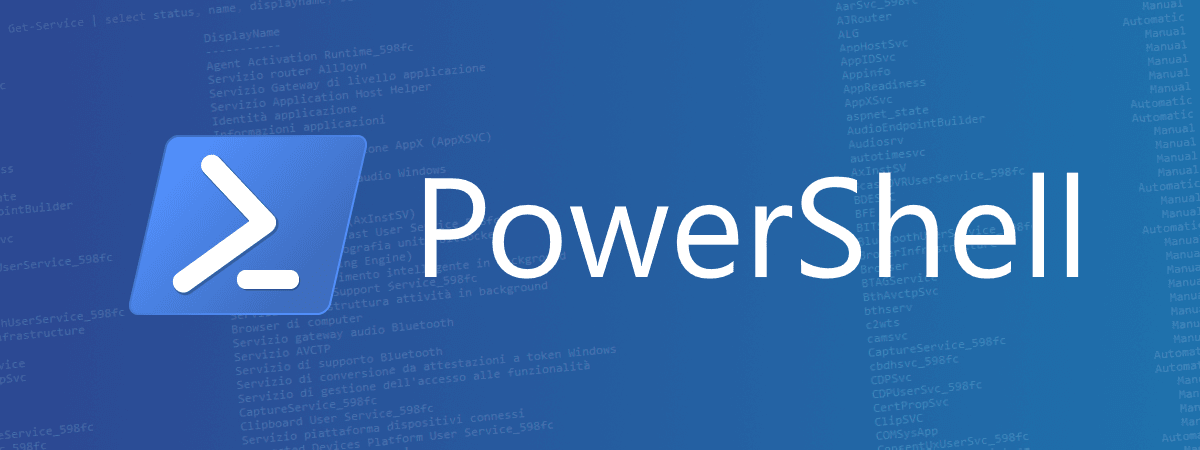
PowerShell: download di una pagina web
Un esempio C# di come scaricare il sorgente html di una pagina web.
Può essere utile per scaricare lo schema di una lista SharePoint 2007 come indicato in questo articolo
Nel caso ci fosse un proxy il codice diventa:
PowerShell: DownloadPage.ps1
$wc = new-object System.Net.WebClient
$wc.Credentials=[System.Net.CredentialCache]::DefaultCredentials
$wc.DownloadString("http://www.sgart.it")
$wc.Dispose()
PowerShell
$wc.DownloadString("http://www.sgart.it") > sgartDownload.txt
Può essere utile per scaricare lo schema di una lista SharePoint 2007 come indicato in questo articolo
PowerShell
$wc = new-object System.Net.WebClient
$wc.Credentials=[System.Net.CredentialCache]::DefaultCredentials
$wc.DownloadString("http://localhost/eventuali_altri_site/_vti_bin/owssvr.dll?Cmd=ExportList&List={guid}")
$wc.Dispose()
Nel caso ci fosse un proxy il codice diventa:
PowerShell
$proxyUrl = "10.0.0.254:8080"
$url = "http://www.sgart.it"
$proxy = new-object System.Net.WebProxy($proxyUrl)
#$cred = get-credential
#$proxy.credentials = $cred.GetNetworkCredential()
#$proxy.Credentials = [System.Net.CredentialCache]::NetworkCredentials
$proxy.UseDefaultCredentials = $true
$wc = new-object System.Net.WebClient
$wc.proxy = $proxy
$wc.DownloadString($url)
$wc.Dispose()