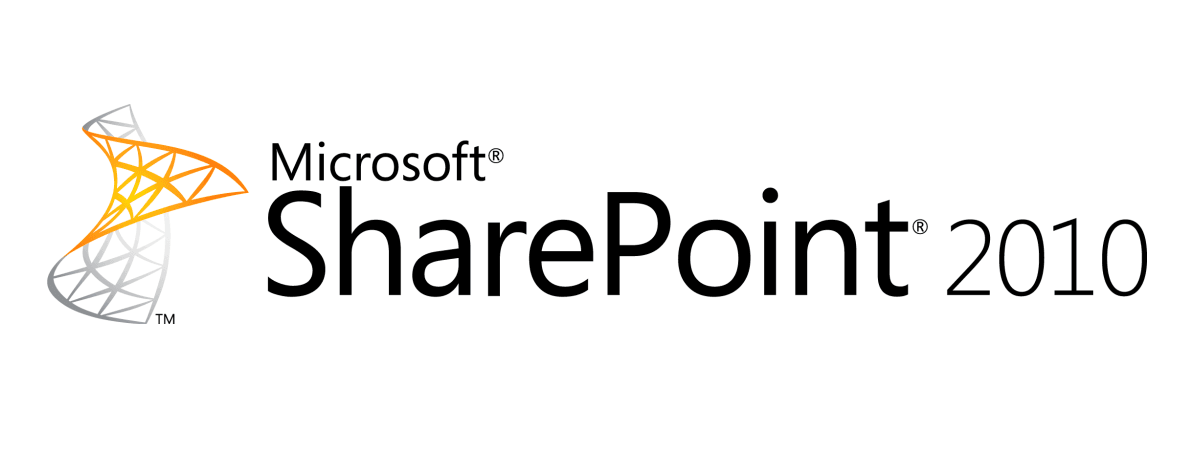
Recuperare le credenziali da Secure Store Service di SharePoint 2010
Un esempio di come recuperare via codice dal Servizio di Secure Store di SharePoint 2010 le credenziali associate all'utente corrente di una specifica application (ApplicationID).
In questo caso l'esempio è una console application. Nel caso si trattasse di una web part o una pagina nel constesto di SharePoint, non serve costruire un oggetto SPSite per ottenere il contesto del servizio ( SPServiceContext.GetContext(site) ). E' sufficiente usare SPServiceContext.Current .
C#
using System;
using System.Collections.Generic;
using Microsoft.SharePoint;
using Microsoft.Office.SecureStoreService.Server; //Microsoft.Office.SecureStoreService.dll
using Microsoft.BusinessData.Infrastructure.SecureStore; //Microsoft.BusinessData.dll
using System.Runtime.InteropServices;
namespace ConsoleApplicationSSS
{
class Program
{
static void Main(string[] args)
{
string url = "http://intranet.contoso.com";
string applicationID = "SgartSSS_Individual";
try
{
Dictionary<string, string> cred = GetCredential(url, applicationID);
Console.WriteLine(string.Format("ApplicationID: {0}", applicationID));
foreach (string key in cred.Keys)
{
string val = cred[key];
Console.WriteLine(string.Format("Name: {0}, String: {1}", key, val));
}
}
catch (SecureStoreCredentialsNotFoundException ex)
{
Console.WriteLine(ex.Message);
}
}
public static Dictionary<string, string> GetCredential(string url, string applicationID)
{
Dictionary<string, string> dic = new Dictionary<string, string>();
SecureStoreProvider secureStore = new SecureStoreProvider();
using (SPSite site = new SPSite(url))
{
//secureStore.Context = SPServiceContext.Current
secureStore.Context = SPServiceContext.GetContext(site);
using (SecureStoreCredentialCollection credentials = secureStore.GetCredentials(applicationID))
{
var fields = secureStore.GetTargetApplicationFields(applicationID);
for (var i = 0; i < fields.Count; i++)
{
var field = fields[i];
var credential = credentials[i];
string name = field.Name;
string str = GetSecureString(credential.Credential);
dic.Add(field.Name, str);
}
}
}
return dic;
}
public static string GetSecureString(System.Security.SecureString secureString)
{
var ptr = Marshal.SecureStringToBSTR(secureString);
try
{
return Marshal.PtrToStringBSTR(ptr);
}
finally
{
Marshal.FreeBSTR(ptr);
}
}
}
}
Text
ApplicationID: SgartSSS_Individual
Name: Windows User Name, String: contoso\admin
Name: Windows Password, String: pwd1
In questo caso l'esempio è una console application. Nel caso si trattasse di una web part o una pagina nel constesto di SharePoint, non serve costruire un oggetto SPSite per ottenere il contesto del servizio ( SPServiceContext.GetContext(site) ). E' sufficiente usare SPServiceContext.Current .
La dll Microsoft.Office.SecureStoreService.dll si trova in C:\Windows\assembly\GAC_MSIL\Microsoft.Office.SecureStoreService\14.0.0.0__71e9bce111e9429c\Microsoft.Office.SecureStoreService.dll