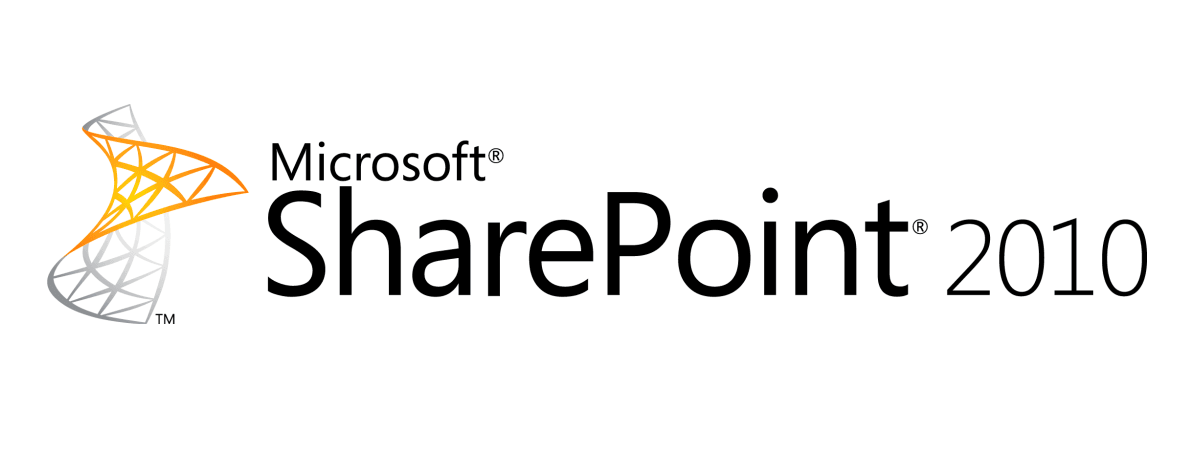
Resettare la masterpage di sharePoint alla site definition con PowerShell
Lo script PowerShell 2.0 permette di resettare la default.master di un sito SharePoint 2010 alla site definition anche in modo ricorsivo su tutti i sotto siti:
PowerShell
# File: UnghostMasterpage.ps1
# revert to site definition of default.master
# es: http://sharepoint/sites/F2 oppure http://sharepoint/sites/F1/* (sterisco) per ricorsione
param (
[string]$url = $(throw "specify rot site url")
)
write-host "starting $url ..."
Get-SPWeb $url -Limit aLL | % {
write-host $_.url -NoNewline
$f = $_.GetFile($_.ServerRelativeUrl + "/_catalogs/masterpage/default.master")
if($f.CustomizedPageStatus -eq [Microsoft.SharePoint.SPCustomizedPageStatus]::Customized) {
write-host " Customized" -f green
#$f.RevertContentStream()
} else {
write-host " Uncustomized"
}
}
PowerShell
.\UnghostMasterpage.ps1 http://sharepoint/sites/F1/*