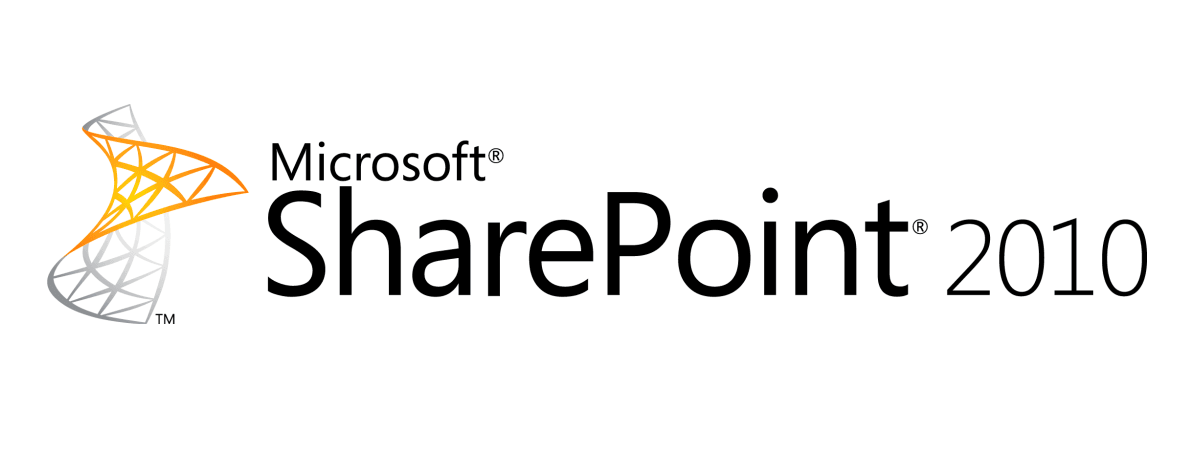
Windows crea un profilo temporaneo per l'utente del servizio
Se nei log di Windows ti trovi questo errore:
Log Name: Application
Source: Microsoft-Windows-User Profiles Service
Date: 07/02/2013 15:19:21
Event ID: 1533
Task Category: None
Level: Error
Keywords:
User: SYSTEM
Computer: SP03.sgart.local
Description:
Windows cannot delete the profile directory C:\Users\TEMP.SGART. This error may be caused by files in this directory being used by another program.
DETAIL - The directory is not empty.
Event Xml:
<Event xmlns="http://schemas.microsoft.com/win/200...events/event ">
<System>
<Provider Name="Microsoft-Windows-User Profiles Service" Guid="{67B1E9F0-5AFF-44A6-9B44-0A12A7CE5834}" />
<EventID>1533</EventID>
<Version>0</Version>
<Level>2</Level>
<Task>0</Task>
<Opcode>0</Opcode>
<Keywords>0x8000000000000000</Keywords>
<TimeCreated SystemTime="2013-02-09T14:19:21.841843600Z" />
<EventRecordID>24024</EventRecordID>
<Correlation />
<Execution ProcessID="880" ThreadID="3436" />
<Channel>Application</Channel>
<Computer>SP03.sgart.local</Computer>
<Security UserID="S-1-5-18" />
</System>
<EventData>
<Data Name="Folder">C:\Users\TEMP.SGART</Data>
<Data Name="Error">The directory is not empty.</Data>
</EventData>
</Event>
vuol dire che Windows non riesce a creare un profilo per l'utente con cui gira il servizio (in questo caso Microsoft-Windows-User Profiles Service di SharePoint 2010).
Quindi ogni volta che si avvia la macchina viene creato un profilo temporaneo, ad esempio:
Per risolvere il problema:
Log Name: Application
Source: Microsoft-Windows-User Profiles Service
Date: 07/02/2013 15:19:21
Event ID: 1533
Task Category: None
Level: Error
Keywords:
User: SYSTEM
Computer: SP03.sgart.local
Description:
Windows cannot delete the profile directory C:\Users\TEMP.SGART. This error may be caused by files in this directory being used by another program.
DETAIL - The directory is not empty.
Event Xml:
<Event xmlns="http://schemas.microsoft.com/win/200...events/event ">
<System>
<Provider Name="Microsoft-Windows-User Profiles Service" Guid="{67B1E9F0-5AFF-44A6-9B44-0A12A7CE5834}" />
<EventID>1533</EventID>
<Version>0</Version>
<Level>2</Level>
<Task>0</Task>
<Opcode>0</Opcode>
<Keywords>0x8000000000000000</Keywords>
<TimeCreated SystemTime="2013-02-09T14:19:21.841843600Z" />
<EventRecordID>24024</EventRecordID>
<Correlation />
<Execution ProcessID="880" ThreadID="3436" />
<Channel>Application</Channel>
<Computer>SP03.sgart.local</Computer>
<Security UserID="S-1-5-18" />
</System>
<EventData>
<Data Name="Folder">C:\Users\TEMP.SGART</Data>
<Data Name="Error">The directory is not empty.</Data>
</EventData>
</Event>
Quindi ogni volta che si avvia la macchina viene creato un profilo temporaneo, ad esempio:
Text
C:\Users\TEMP.SGART
Per risolvere il problema:
- identifica l'utente con cui gira il servizio
- ferma tutti i servizi che girano con quell'utente
- loggati alla macchina con l'utente del servizio (può essere necessario aggiungerlo momentaneamente al gruppo administrators locale)
- verifica se ha creato il profilo utente (deve esserci una cartella in C:\Users\<nome utente corrente>)
- sloggati
- riloggati con un altro utente
- se prima l'avevi aggiunto, rimuovi l'utente del servizio dal gruppo administrator locale
- riavvia i servizi precedentemente fermati o riavvia la macchina