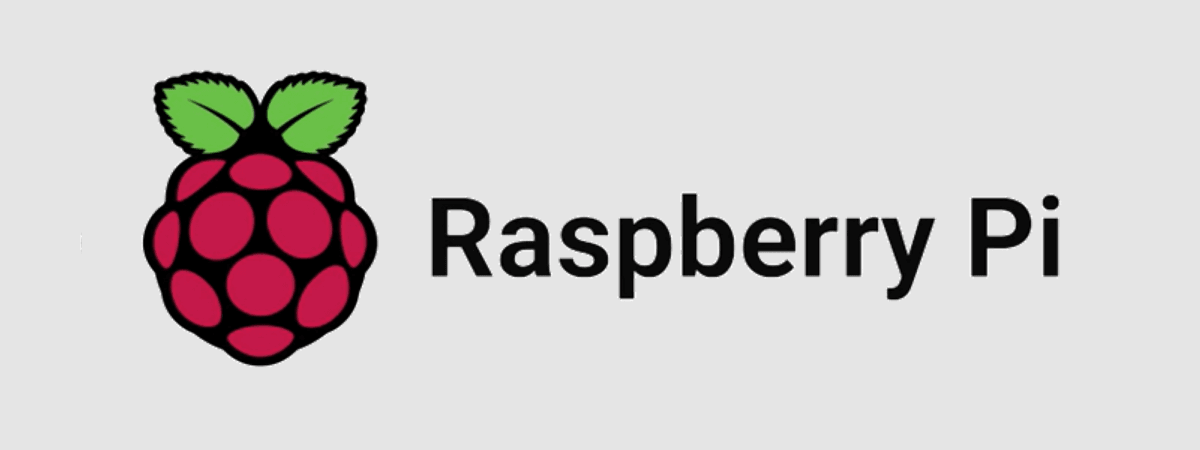
Impostare l'IP statico su Raspberry PI
Per impostare l'IP statico su Raspberry PI devi editare il file /etc/network/interfaces.
Ad esempio per impostare l'IP statico 192.168.1.1 sull'interfaccia di rete eth0 edita il file:
Per completare la configurazione va impostato il DNS nel file /etc/resolve.conf:
Ad esempio per impostare l'IP statico 192.168.1.1 sull'interfaccia di rete eth0 edita il file:
Bash
sudo nano /etc/network/interfaces
Text
# interfaces(5) file used by ifup(8) and ifdown(8)
# Please note that this file is written to be used with dhcpcd
# For static IP, consult /etc/dhcpcd.conf and 'man dhcpcd.conf'
# Include files from /etc/network/interfaces.d:
source-directory /etc/network/interfaces.d
auto lo
iface lo inet loopback
auto eth0
iface eth0 inet static
address 192.168.1.1
netmask 255.255.255.0
network 192.168.1.0
broadcast 192.168.1.255
gateway 192.168.1.254
allow-hotplug wlan0
iface wlan0 inet manual
wpa-conf /etc/wpa_supplicant/wpa_supplicant.conf
allow-hotplug wlan1
iface wlan1 inet manual
wpa-conf /etc/wpa_supplicant/wpa_supplicant.conf
Text
iface eth0 inet dhcp
Text
iface eth0 inet static
Text
address 192.168.1.1
netmask 255.255.255.0
network 192.168.1.0
broadcast 192.168.1.255
gateway 192.168.1.254
Bash
sudo ifdown eth0 && sudo ifup eth0
Attenzione: se sei in una sessione remota un errore di configurazione può rendere inaccessibile il Raspberry, meglio fare queste modifche con collegato un monitor e tastiera
oppure in modo più drastico riavvia tutti i serivzi di rete:Bash
/etc/init.d/networking restart
Bash
ifconfig
Per completare la configurazione va impostato il DNS nel file /etc/resolve.conf:
Bash
# Generated by resolvconf
domain station
nameserver 192.168.1.254
nameserver 8.8.8.8