
Orologio con SVG e JavaScript
Questo orologio è simile al precedente ma utilizza, al posto dei canvas, il tag HTML SVG (Scalable Vector Graphics).
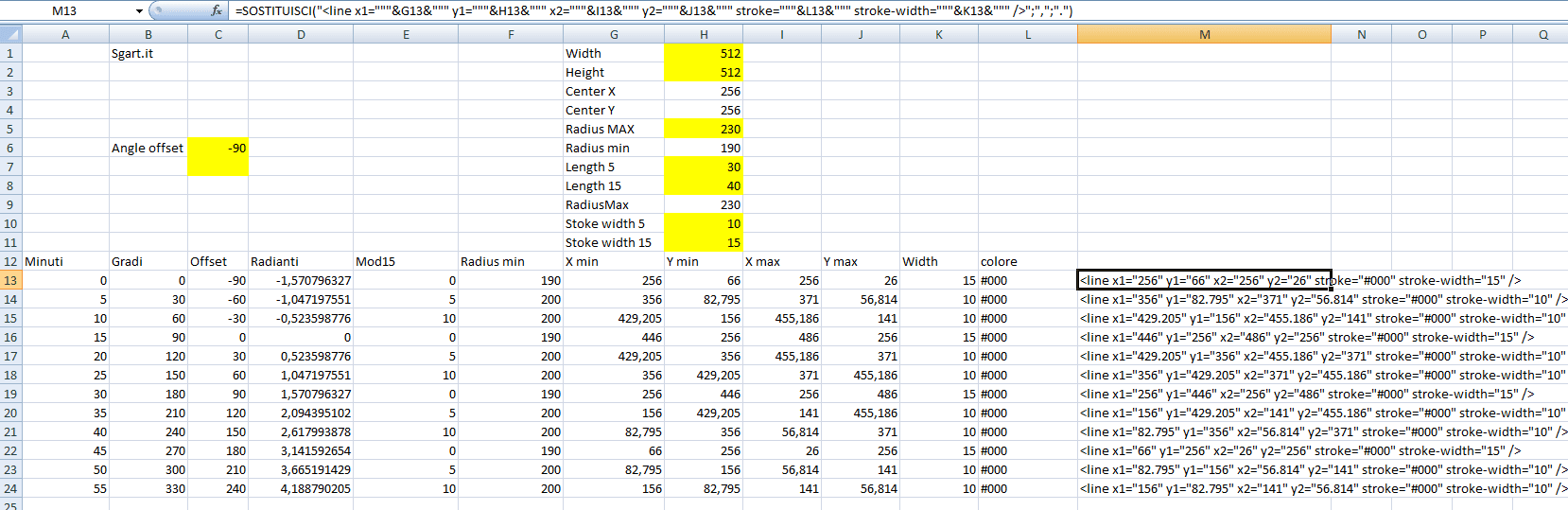
Excel per calcoli
Il tag SVG è vettoriale e quindi nativamente scalabile a piacere senza perdita di qualità grafica.
Interfaccia
Il tag HTML per realizzare il disegno dell'orologio è questoHTML
<svg version="1.1" viewBox="0 0 512 512" xmlns="http://www.w3.org/2000/svg" width="100%" hight="100%" id="sgart-clock">
<style>
.text { font-family: Arial, Helvetica, sans-serif; font-size: 22px; font-weight: bold;}
</style>
<g>
<!-- sfondo e bordo esterno -->
<circle cx="256" cy="256" r="255" />
<circle cx="256" cy="256" r="240" fill="#eee" />
</g>
<g>
<!-- linee dei 5 minuti -->
<line x1="256" y1="66" x2="256" y2="26" stroke="#000" stroke-width="15" />
<line x1="356" y1="82.795" x2="371" y2="56.814" stroke="#000" stroke-width="10" />
<line x1="429.205" y1="156" x2="455.186" y2="141" stroke="#000" stroke-width="10" />
<line x1="446" y1="256" x2="486" y2="256" stroke="#000" stroke-width="15" />
<line x1="429.205" y1="356" x2="455.186" y2="371" stroke="#000" stroke-width="10" />
<line x1="356" y1="429.205" x2="371" y2="455.186" stroke="#000" stroke-width="10" />
<line x1="256" y1="446" x2="256" y2="486" stroke="#000" stroke-width="15" />
<line x1="156" y1="429.205" x2="141" y2="455.186" stroke="#000" stroke-width="10" />
<line x1="82.795" y1="356" x2="56.814" y2="371" stroke="#000" stroke-width="10" />
<line x1="66" y1="256" x2="26" y2="256" stroke="#000" stroke-width="15" />
<line x1="82.795" y1="156" x2="56.814" y2="141" stroke="#000" stroke-width="10" />
<line x1="156" y1="82.795" x2="141" y2="56.814" stroke="#000" stroke-width="10" />
</g>
<g>
<!-- lancette ore, minuti e secondi con relativo id per animazione in JavaScript -->
<line x1="256" y1="256" x2="256" y2="430" stroke="#333" stroke-width="15" id="sgart-clock-hours" />
<line x1="256" y1="256" x2="256" y2="70" stroke="#000" stroke-width="10" id="sgart-clock-minutes" />
<line x1="256" y1="256" x2="430" y2="256" stroke="#F00" stroke-width="5" id="sgart-clock-seconds" />
</g>
<g>
<!-- cerchio lancette -->
<circle cx="256" cy="256" r="15" />
<!-- testi -->
<text x="256" y="155" textLenght="300" text-anchor="middle" class="text" fill="#800">sgart.it</text>
<text x="256" y="357" textLenght="300" text-anchor="middle" class="text" fill="#888" id="sgart-clock-text">00:00:00</text>
</g>
</svg>
Animazione
Per animare le lancette serve un po' di JavaScript per ricalcolare ogni volta la posizione X e Y delle lancette usando le funzioni Math.cos(rad) e Math.sin(rad)JavaScript
const updateClock = ()=>{
const width = 512;
const height = 512;
const centerX = width /2;
const centerY = height /2;
const dt = new Date();
const setCoords = (elmId, num60, radius) => {
const rad = (Math.PI / 30) * (num60+45);
const x = centerX + Math.cos(rad) * radius;
const y = centerY + Math.sin(rad) * radius;
//console.log(x, y);
const elm = document.getElementById(elmId);
// aggiorno le coordinate
elm.setAttribute("x2", x);
elm.setAttribute("y2", y);
};
// second
const radiusSecond = 200;
const seconds = dt.getSeconds();
setCoords("sgart-clock-seconds", seconds, radiusSecond);
// minutes
const radiusMinutes = 186;
const minutes = dt.getMinutes();
setCoords("sgart-clock-minutes", minutes, radiusMinutes);
// hours
const radiusHours = 150;
const hours = dt.getHours();
const hoursRad = (60/12) * (hours % 12) + (minutes * 5/60);
setCoords("sgart-clock-hours", hoursRad, radiusHours);
// text
// console.log(dt.getHours(), minutes, seconds);
const elmClockText = document.getElementById("sgart-clock-text");
elmClockText.innerHTML = (hours<10?"0":"") + hours + ":" + (minutes<10?"0":"") + minutes + ":" +(seconds<10?"0":"") + seconds;
};
// forzo l'aggiornamento immediato
updateClock();
// richiamo ogni tot tempo l'aggiornamento
setInterval(updateClock, 250);
Creazione SVG
Per creare velocemente il disegno dell'orologio, in particolare per calcolare le posizioni X e Y di ogni tacca dei 5 minuti, ho usato un foglio Excel dove, dopo aver eseguito tutti i calcoli, genero il tag SVG line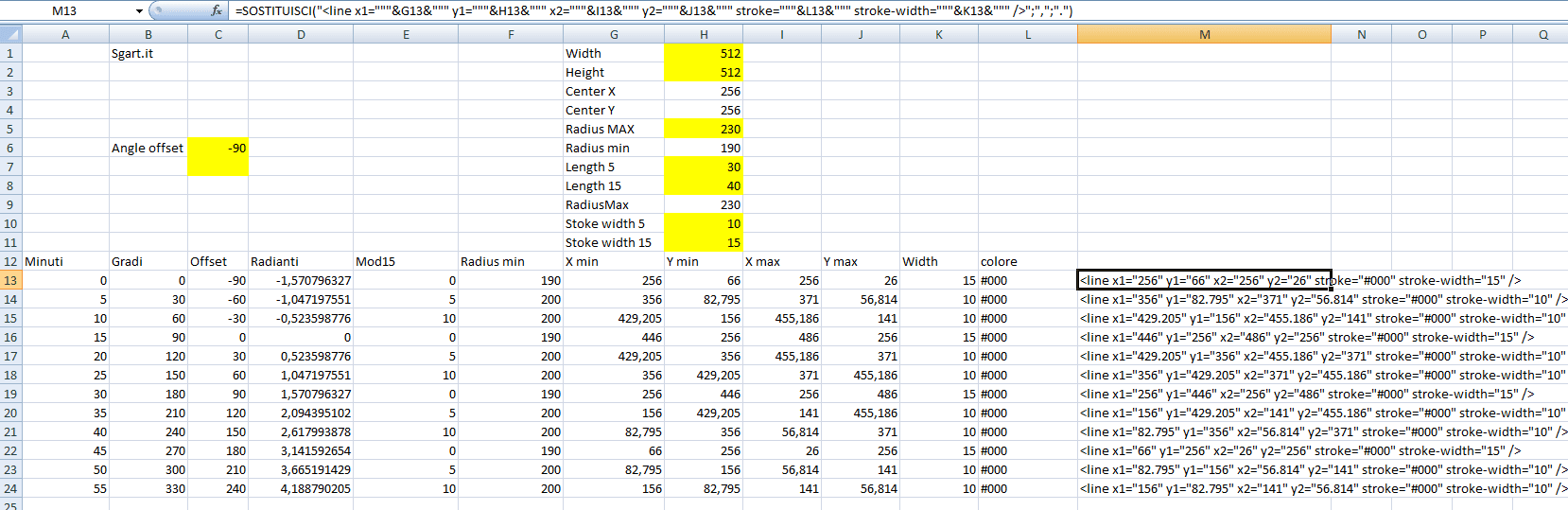
- Gradi = 360/60*A13
- Offset = B13+$C$6
- Radianti = PI.GRECO()/180*C13
- Mod15 = RESTO(A13;15)
- Radius min = $H$5-SE(E13=0;$H$8;$H$7)
- X min = ARROTONDA(COS($D13)*F13; 3)+$H$3
- Y min = ARROTONDA(SEN($D13)*F13;3)+$H$4
- X max = ARROTONDA(COS($D13)*$H$5;3)+$H$3
- Y max = ARROTONDA(SEN($D13)*$H$5;3)+$H$4
- Width = SE(E13=0;$H$11;$H$10)
- Colore = #000
- Tag = =SOSTITUISCI("<line x1="""&G13&""" y1="""&H13&""" x2="""&I13&""" y2="""&J13&""" stroke="""&L13&""" stroke-width="""&K13&""" />";",";".")